Your New Slack Knowledge Base
KayBot is a conversational agent that lets your organisation answer messages in Slack by consulting a knowledge graph. This is the same technology used by Google, Apple, Amazon, Microsoft and the other information superpowers.
The knowledge graph that KayBot uses is your own - built from your data and facts.
* Kay is for Knowledge.
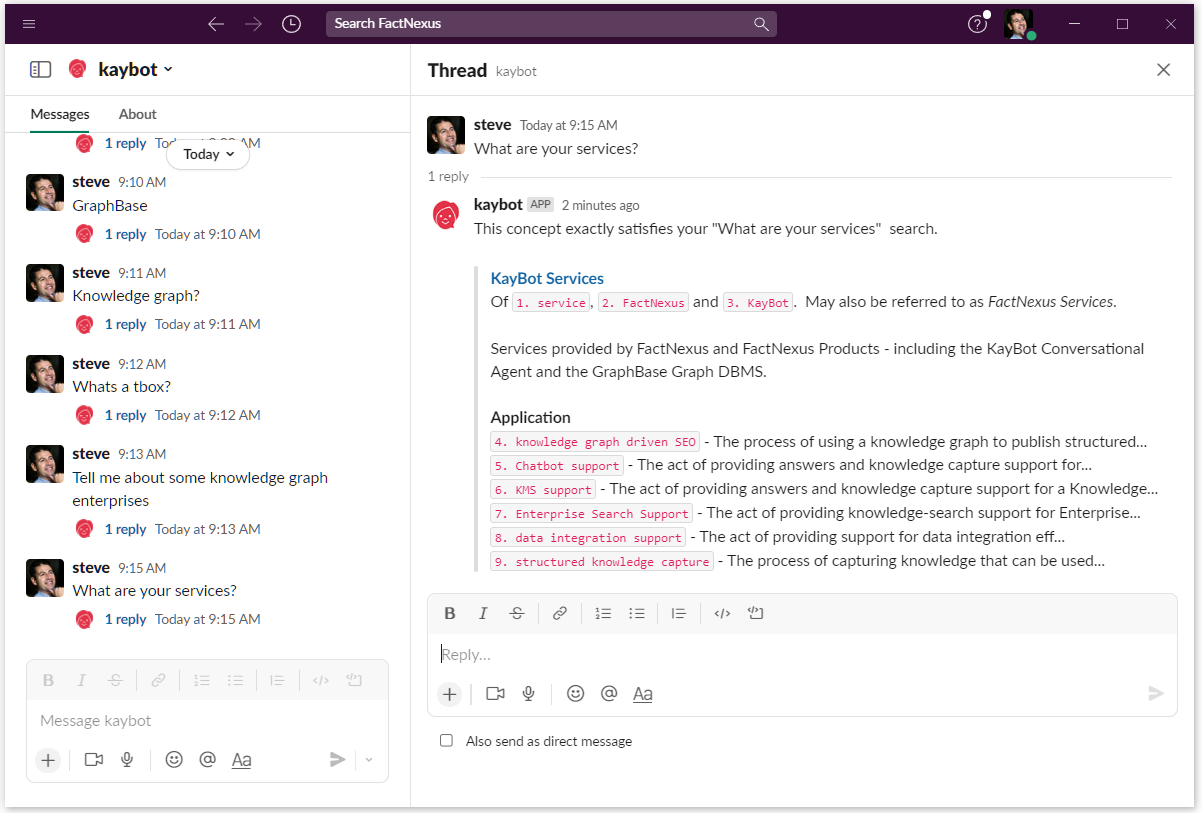
Start Your FREE TRIAL Today!
Take a week or two to try every feature. No credit card required.
Simple Knowledge Graph Creation
Until now, building an Enterprise Knowledge Graph has been an expensive, resource-intensive exercise.
Luckily, KayBot has skills that no other chatbot, virtual assistant, knowledge graph tool or graph DBMS can match. She lets you build your knowledge graph using conversational English.
You, your domain experts and anyone else on your team can now just "chat" with KayBot to capture your organisation’s knowledge. One click from within Slack, no-code and no PHD required.
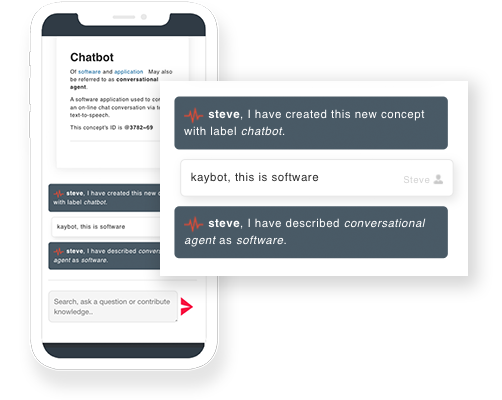

We've Done the Hard Work For You
Your new knowledge graph comes pre-loaded with more than 80,000 common concepts and it already understands more than one million English words.
As you build your graph over this framework, KayBot's Graph WorkSpace provides clean, relevant visualisations that make it easy for you and your team to formalise your organisation's knowledge.
Out-of-the-Box Slack Integration
Create your account, sign into your Graphs Control Panel and create the knowledge graph you'll use to answer team questions.
Click on the Enterprise Channels Slack button then follow the Add to Slack instructions. When you're finished just switch the Slack Integration to On and you're ready to go.
You'll now be able to query KayBot from within Slack. You can use a word or two as a direct message to KayBot, or you can ask her a question.
You can also add KayBot to any channel. Just prefix your query in that channel with @kaybot and she'll create a thread of answers that your team can reference, comment on - and interact with using the @kaybot prefix.
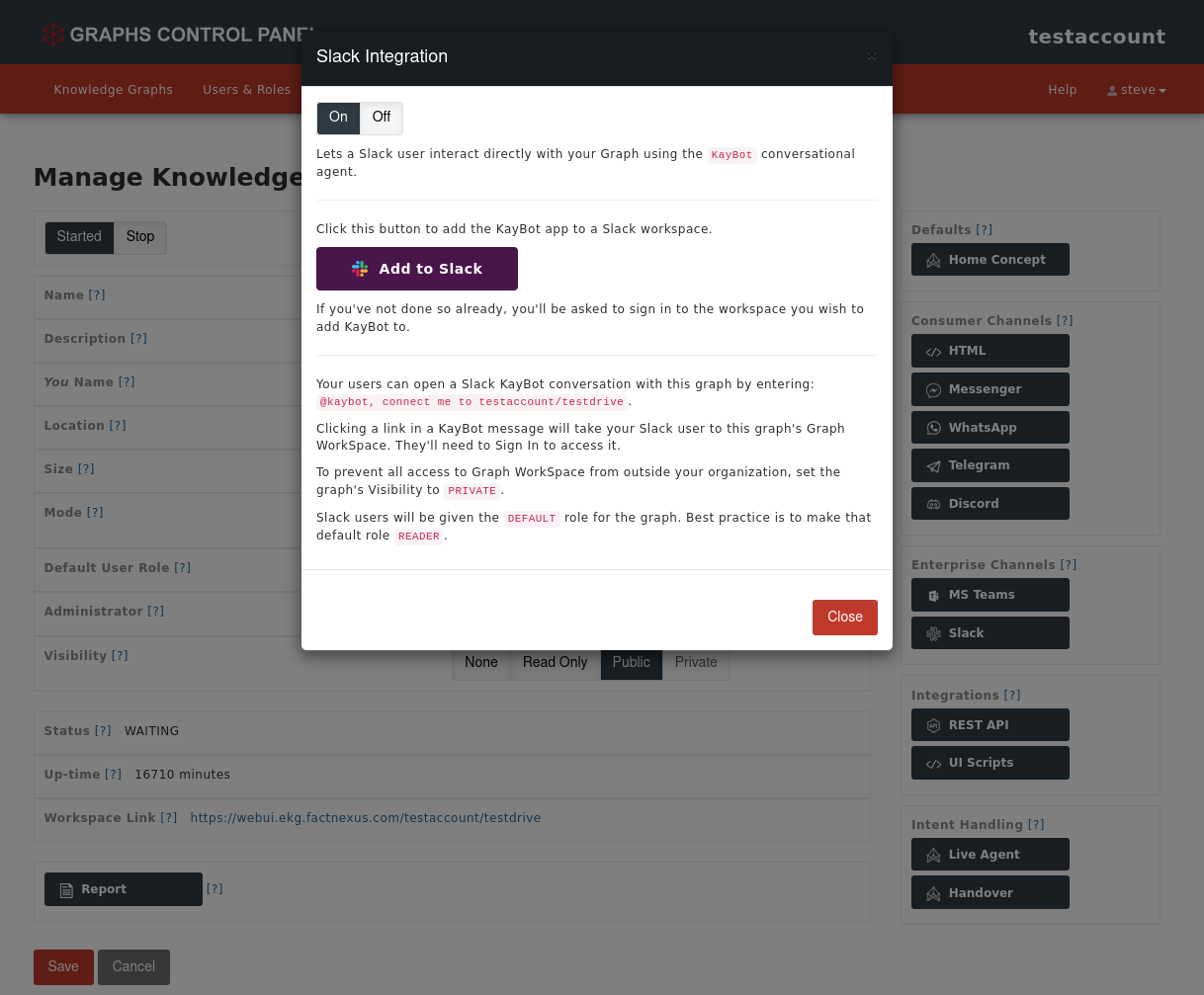
Pay Only For the Answers You Need
$149/mo
Workplace
- 300,000 queries
- All consumer channels
- Enterprise channels
- One Workspace user
- Three on-demand graphs
- 20 stored graphs
- Table-to-Graph import
- Live chat handover
- Intent handover
Paid annually. $179/mo if paid monthly.
Popular
$249/mo
Team
- 500,000 queries
- All consumer channels
- Enterprise channels
- Three Workspace users
- Four on-demand graphs
- 50 stored graphs
- Table-to-Graph import
- Live chat handover
- Intent handover
Paid annually. $299/mo if paid monthly.
$399/mo
Business
- 1,000,000 queries
- All consumer channels
- Enterprise channels
- Ten Workspace users
- Five on-demand graphs
- One always-on graph
- 100 stored graphs
- Table-to-Graph import
- Live chat handover
- Intent handover
- REST API
Paid annually. $479/mo if paid monthly.